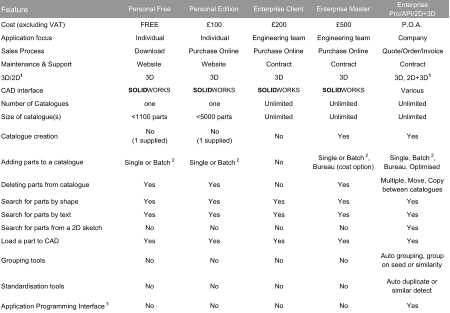Download the CADFind3D Personal FREE Edition from here:
CADFind3D Free is supplied with a test catalogue (or library) of over 1000 SOLIDWORKS parts and allows a user to create their own
library of parts in a CADFind3D catalogue. Please note that CADFind3D only runs under Windows 7 or 10.
CADFind3D Product Range
See the bottom of the page for recommended system configurations.
Notes:
1. Previous versions of CADFind supported mixed 2D and 3D catalogues and allowed searching for 3D parts from 2D sketches or drawings. These versions are no longer
available.
2. The ‘Batch’ add function allows any number of parts to be added to CADFind3D’s catalogue in a single pass, with no further involvement required of the user.
CADfind3D can typically process around 1000 parts/hour. This rate depends on the complexity of the parts and the speed of the workstation. However it should be noted
that part complexity does not affect CADFind3D’s search speed - it can search 50,000 parts in under 5 seconds on a typical workstation.
3. The Application Programming Interface (API) allows an external program to add, search, & delete parts from catalogues. This means CADFind can be used as part of a
customer-developed system.
Recommended System Configurations
•
The Personal version of CADFind3D is FREE and intended for use by an individual designer. The system uses a single catalogue (i.e. parts database) that can hold
2000 parts. The system can be used to test CADFind3D’s performance & for familiarisation with CADFind3D Search functions.
•
The Enterprise version is intended to be used in more complex applications where different catalogues need to be used to reflect different product ranges or types
of part and where the number of parts involved is much larger. These applications normally involve a team of people needing access to CADFind3D. Usually each
catalogue is managed by an ‘owner’, running an ’Enterprise Pro’ system, who authorizes the addition or deletion of parts from the catalogue whilst other people may
only need Read-only access, in which case they can use ‘Enterprise Client’ licences. These Enterprise systems have no limits on the number or size of the catalogues
used. We would recommend that each catalogue is limited to around 50,000 parts.
•
The Enterprise Pro version of CADFind3D provides facilities to create catalogues and to add, delete and search for parts using CADFind3d's unique shape search
capability. It also adds automatic grouping and automatic detection of duplicate parts as well as enhanced catalogue management functions.
•
Thus a typical Enterprise implementation involves a mix of ‘Pro’ and ‘Client’ licences.

An Introduction
1



To purchase these versions please contact sales@CADFind3D.com
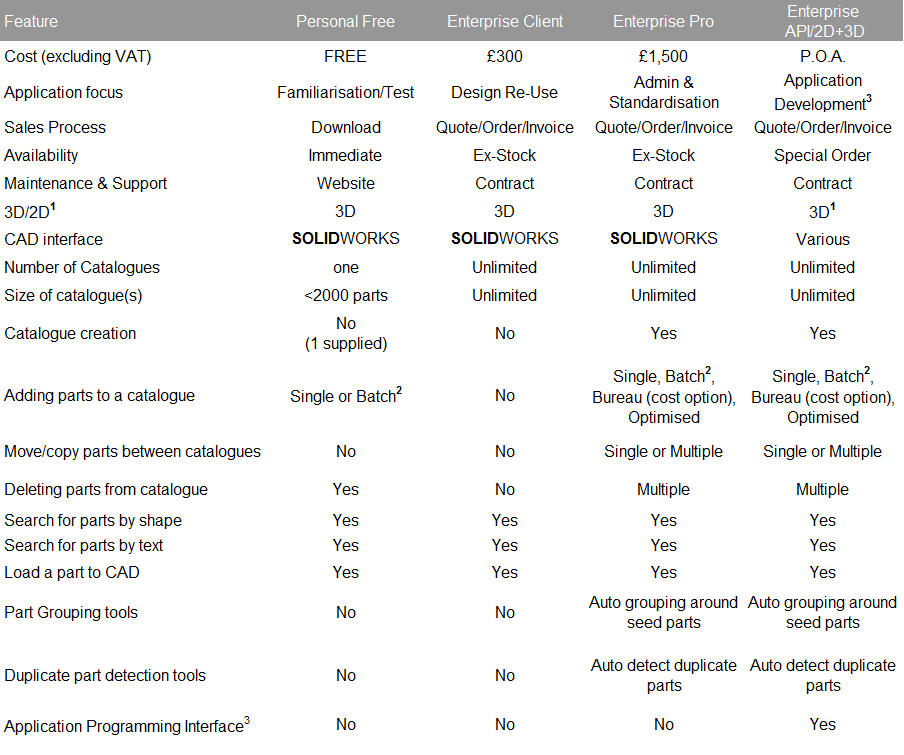

Download the CADFind3D Personal FREE Edition
from here:
CADFind3D Free is supplied with a test catalogue (or library)
of over 1000 SOLIDWORKS parts and allows a user to createtheir own library of parts in a CADFind3D catalogue. Please
note that CADFind3D only runs under Windows 7 or 10.
CADFind3D Product Range
See the bottom of the page for recommended system configurations.
Notes:
1. Previous versions of CADFind supported mixed 2D and 3D catalogues
and allowed searching for 3D parts from 2D sketches or drawings. These
versions are no longer available.
2. The ‘Batch’ add function allows any number of parts to be added to
CADFind3D’s catalogue in a single pass, with no further involvement
required of the user. CADfind3D can typically process around 1000
parts/hour. This rate depends on the complexity of the parts and the
speed of the workstation. However it should be noted that part complexity
does not affect CADFind3D’s search speed - it can search 50,000 parts in
under 5 seconds on a typical workstation.
3. The Application Programming Interface (API) allows an external program
to add, search, & delete parts from catalogues. This means CADFind can be
used as part of a customer-developed system.
Recommended System Configurations
•
The Personal version of CADFind3D is FREE and intended for use by
an individual designer. The system uses a single catalogue (i.e. parts
database) that can hold 2000 parts. The system can be used to test
CADFind3D’s performance & for familiarisation with CADFind3D
Search functions.
•
The Enterprise version is intended to be used in more complex
applications where different catalogues need to be used to reflect
different product ranges or types of part and where the number of
parts involved is much larger. These applications normally involve a
team of people needing access to CADFind3D. Usually each
catalogue is managed by an ‘owner’, running an ’Enterprise Pro’
system, who authorizes the addition or deletion of parts from the
catalogue whilst other people may only need Read-only access, in
which case they can use ‘Enterprise Client’ licences. These
Enterprise systems have no limits on the number or size of the
catalogues used. We would recommend that each catalogue is
limited to around 50,000 parts.
•
The Enterprise Pro version of CADFind3D provides facilities to create
catalogues and to add, delete and search for parts using
CADFind3d's unique shape search capability. It also adds automatic
grouping and automatic detection of duplicate parts as well as
enhanced catalogue management functions.
•
Thus a typical Enterprise implementation involves a mix of ‘Pro’ and
‘Client’ licences.

Purchase*
* To purchase this
version please contact
sales@CADFind3D.com