
An Introduction
To see more on how CADFind3D works (including videos) click here
CADFind3D: Search for Parts by Shape & Size
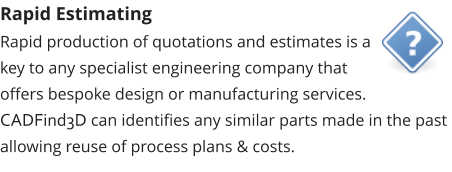
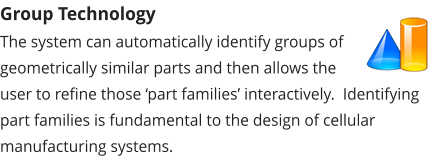
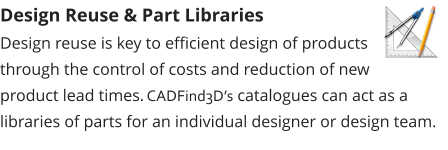
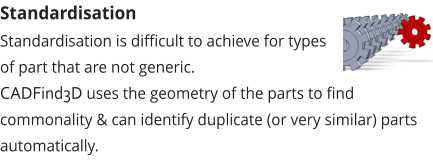
Applications of CADFind3D


Download the FREE version of CADFind3D from the Products Page
This version includes a test catalogue of over 1000 SOLIDWORKS parts
To download the FREE version of CADFind3D including a test catalogue of over 1000 SOLIDWORKS parts click here

CADFind3D for SOLIDWORKS
CADFind3D is the latest CAD shape search tool to emerge from Applied Search Technology Ltd. CADFind3D is closely integrated with
SOLIDWORKS and provides easy-to-use geometrical search capabilities that match 3D parts on shape and size. Once found parts
can be reused unchanged or modified as required; either way making substantial savings in time and cost. The tool is fast (it can
search over 50,000 parts in under 5 seconds) and is very easy to use. Parts can be stored in a CADFind catalogue/library and loaded
back into SOLIDWORKS when required. Individuals or design teams can create as many part libraries as they require and each
library/catalogue can hold up to 100,000 parts.
CADFind3D comes in different versions to suit the size of company and nature of the application.
A free version of CADFind3D is available for smaller applications or to allow comprehensive evaluation of the system prior to
purchase.


To see more on how CADFind3D works (including videos) click here
CADFind3D: Search for Parts by Shape & Size
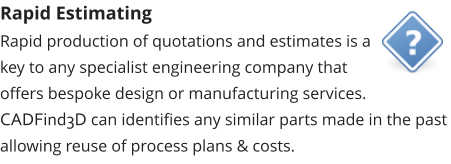
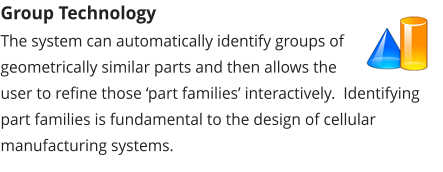
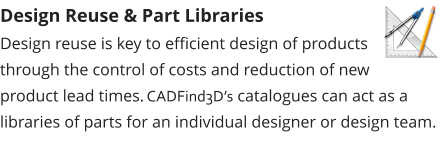
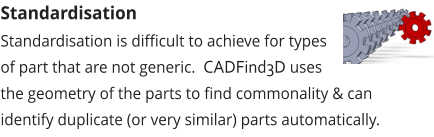
Applications of CADFind3D


Download the FREE version of CADFind3D from the Products Page
This version includes a test catalogue of over 1000 SOLIDWORKS parts
To download the FREE version of CADFind3D including a test
catalogue of over 1000 SOLIDWORKS parts click here

CADFind3D for SOLIDWORKS
CADFind3D is the latest CAD shape search tool to emerge
from Applied Search Technology Ltd. CADFind3D is closely
integrated with SOLIDWORKS and provides easy-to-use
geometrical search capabilities that match 3D parts on
shape and size. Once found parts can be reused
unchanged or modified as required; either way making
substantial savings in time and cost. The tool is fast (it can
search over 50,000 parts in under 5 seconds) and is very
easy to use. Parts can be stored in a CADFind
catalogue/library and loaded back into SOLIDWORKS when
required. Individuals or design teams can create as many
part libraries as they require and each library/catalogue can
hold up to 100,000 parts.
CADFind3D comes in different versions to suit the size of
company and nature of the application.
A free version of CADFind3D is available for smaller
applications or to allow comprehensive evaluation of the
system prior to purchase.
































